If you’re a small business, then you probably can’t afford an entire marketing team, complete with a social media manager, copy writer, content creator, and podcast editor, right? That means that most of it falls to you (and your marketing strategist, if you’re serious about growing your business). So how can you make the most of your content repurposing workflow?
In this post, I’ll show you how to create long form content, then repurpose it to get over TEN pieces of content you can use on social media.
I’m so excited to share this content repurposing workflow with you because I’ve been using it myself, and it’s changed everything about the way I create!
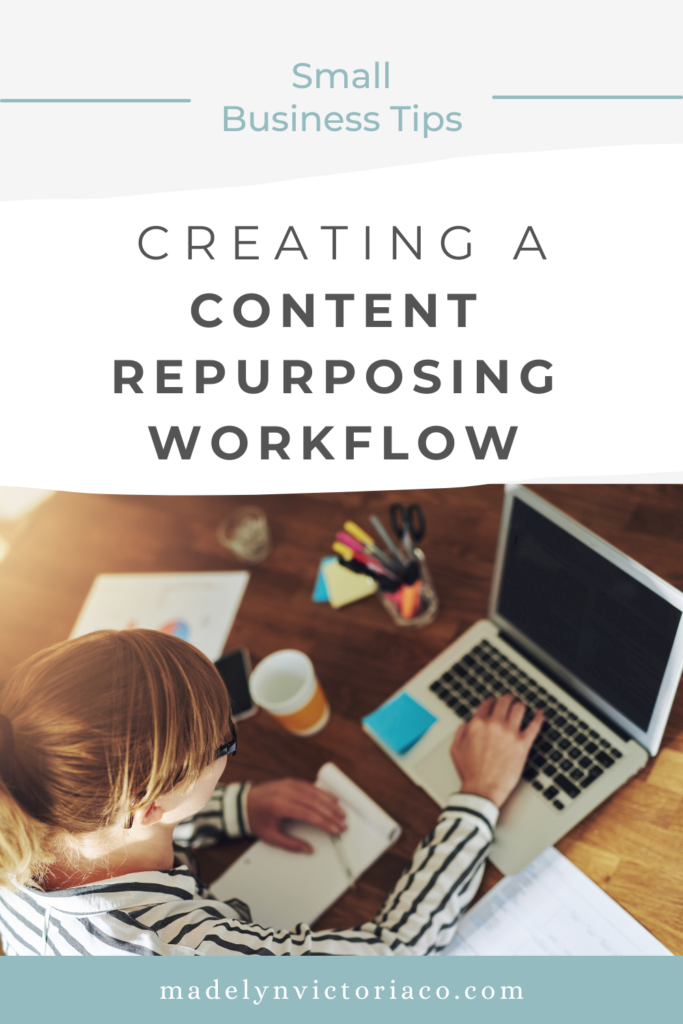
Define Your Objectives
Like every marketing strategist, I like to start with a plan. Before you even start creating content, you need to answer a few questions:
- Define what your long-form content will look like. What’s a realistic goal for you? Do you have the time to start a YouTube channel or podcast? Is blogging more your speed? You need to figure out what long-form content you’ll be creating.
- What are some topics you can teach your audience that would benefit them? Write down as many topic ideas as you can think of (at least 30). You can also use Google and Pinterest to see what types of questions people in your niche are searching for.
- Where does your ideal audience hang out? Is it Instagram, TikTok, LinkedIn? (Write down all that apply.)
Content Repurposing Workflow Chart
Now that we’ve answered a few key questions (the most important being the type of long-form content you’ll be creating), we can talk about your content repurposing workflow and strategy.
I’m a visual learner, so charts are my favorite. Here’s an example of a content repurposing workflow chart:
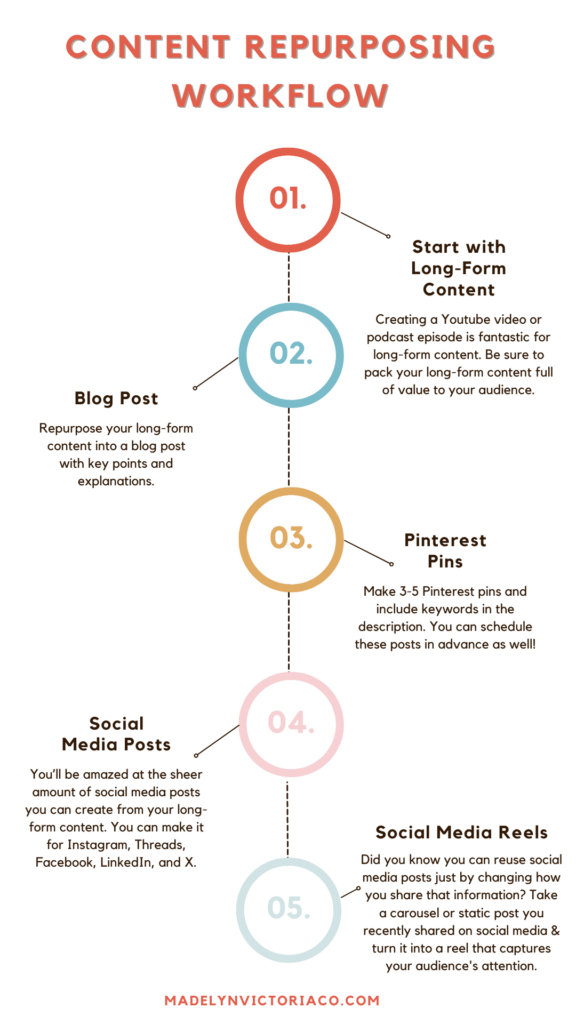
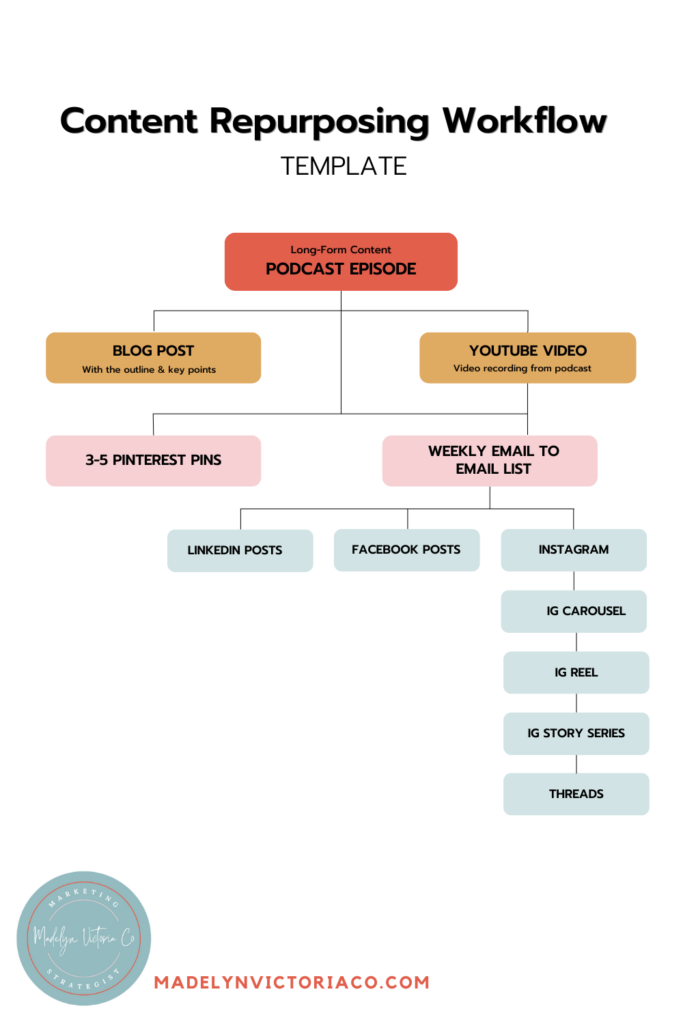
If you want a customizable template to make your own content repurposing workflow, get yours here (it’s free!).
When you use this template and begin mapping out your own strategy, be sure to start with your long-form content first. You’ll be able to pull key points and tips from it to use in your short-form content. You can reuse it in emails, social media posts, videos—the list is endless.
How can you manage your time well and prioritize work tasks? Check out this post where I share my all-time favorite productivity tips for entrepreneurs so you feel motivated and work towards success.
Create a social media content schedule
I take advantage of theme days, so I create all my content each week on Wednesdays and Thursdays. That means, my blog post, emails, and social media posts all get created on these two days.
After you decide what days you’re creating the content, you have to figure out when it’s going to be posted. It’s good to spread out social media posts so they’re not all clustered together.
Here’s a picture of what my own content schedule looks like:

To create your own social media content schedule, simply write out the days of the week, look at your content repurposing workflow chart, and assign posts to each day. Super simple!
Optimize posts for each platform
When you’re making content for social media, be aware of how to optimize your post for each platform. For example, Instagram stories, Instagram posts, and Pinterest pins all have different dimension rules for pictures.
Check out this article to get an image size guide that can help you!
Use AI to repurpose your content
It’s no secret that AI is becoming more widespread, especially in the world of content creation.
One of my favorite ways to use AI is to submit a blog post I wrote on it, then ask, “This is a blog post I wrote. Using my own words, repurpose it to create 3-5 posts I can use for social media.”
Just like that, you automatically have several social media posts for you to use at your disposal.
Another way you can use AI is to generate ideas or create a rough outline.
However (and this is a major disclaimer): use AI to get you started, but always reword it and adjust it for your purposes. This should go without saying, but you really do not want your social media captions to sound like they were generated by a robot.
Use a social media scheduling tool
If you’re not already using a social media scheduling tool in your repurposing strategy, you are missing out!
Scheduling social media posts makes my life 100 times easier.
I personally use Metricool (not sponsored) or Meta. Not only can I see and schedule my posts all in one place, but I can also track my analytics and respond to comments.
On the days that I create all my content, I only have to spend a few minutes on Metricool, and schedule my posts throughout the week. It takes a load off my mind because I don’t have to worry about remembering to post.
How to implement your content repurposing workflow
Having a good content repurposing strategy answers the questions, “How can I be in so many places at once?” “How do I come up with new social media ideas?” and “Where can I maximize my time?”
It is a game changer in your small business, and helps you take your marketing strategy to the next level.
Be sure to download your free content repurposing workflow chart here to get started!

Madelyn is the owner of Madelyn Victoria Co. She’s a social media manager and ShowIt designer who helps service providers stand out online with a people-first strategy.
Madelyn believes your marketing should fuel growth, not drain your energy. Through strategic social media content and high-converting websites, she’s helped entrepreneurs get visible, build trust with their audience, and increase revenue by consistently attracting the right clients.
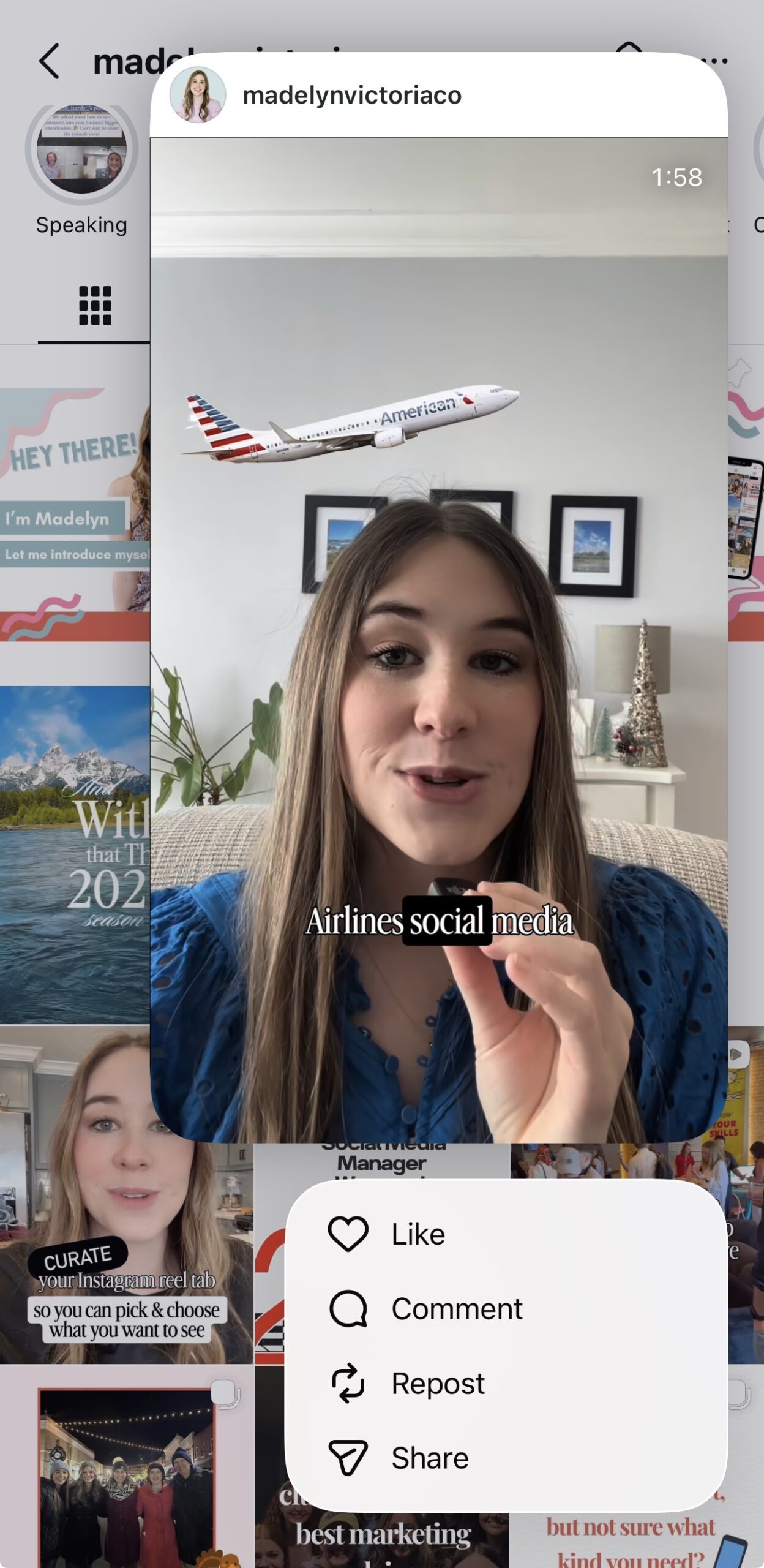





+ show Comments
- Hide Comments
add a comment